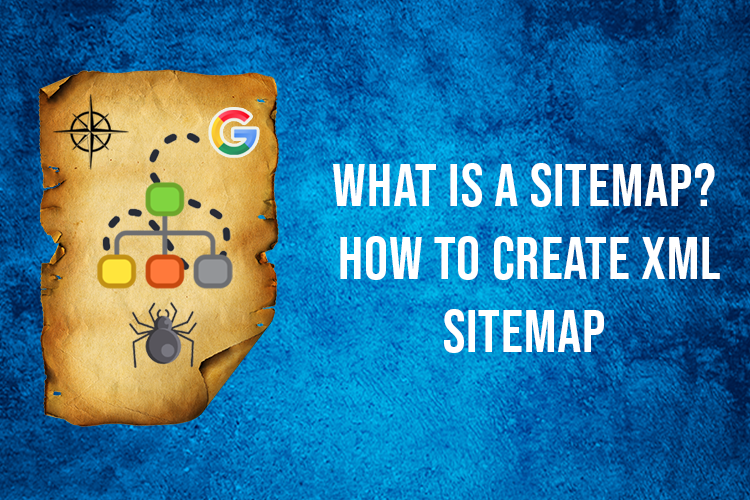
What Exactly Is a Sitemap?
A “Sitemap,” also known as a “XML Sitemap,” is a file that contains a list of all the major pages on a website. The reason for storing them all in a single file called “XML Sitemap” is to allow crawlers to find all of the pages in one place instead of searching through internal links.
Sitemaps are classified into four types:
• The most common type of sitemap is the standard XML sitemap. It is typically in the form of an XML Sitemap that contains links to various pages on your website.
• Video Sitemap: This is used to help Google understand the video content on your page.
• News Sitemap: Helps Google find content on Google News-approved sites.
• Image Sitemap: Assists Google in locating all of the photos on your site.
What are the Advantages of Sitemaps?
Search engines like Google, Yahoo, and Bing use your sitemap to find different pages on your site.
“Our web crawlers can generally uncover the majority of your site if your site’s pages are correctly linked,” Google says.
In other words, a sitemap is rarely required. It will not, however, harm your SEO efforts. As a result, employing them is logical.
A sitemap is extremely useful in a few situations.
For example, Google finds webpages primarily through links. A sitemap is also necessary for assisting Google in identifying pages on your site if your site is brand new and only has a few external hyperlinks. Maybe you run a 5-million-page ecommerce site. Unless you internal link perfectly and have a lot of external links, Google will have a difficult time finding all of those pages. Sitemaps can be useful in this regard.
Here’s how to make a sitemap…and optimise it for search engines.
Generate a sitemap.
As your first step, create a sitemap.
The Yoast SEO plugin for WordPress can generate a sitemap for you.
The most significant benefit of using Yoast to create your XML sitemap is that it automatically refreshes (dynamic sitemap).
As a result, whenever you add a new page to your site (whether it’s a blog post or an ecommerce product page), a link to that page will be added to your sitemap file right away:
If you don’t want to use Yoast, you can create a sitemap with a variety of WordPress plugins (such as Google XML Sitemaps):
When you’re not using WordPress?
Don’t be concerned. You can create a sitemap using a tool like XML-Sitemaps.com. These will produce an XML file that you can use as your sitemap.
In any case, after you’ve created your sitemap, I recommend going over it by hand.
(Your sitemap is typically located at site.com/sitemap.xml.) This is, however, dependent on your CMS and the programme you used to create your sitemap.) It should show all of your website’s pages:
If everything looks good, it’s time to submit your sitemap to Google.
Submission of a Google Sitemap in Google Search Console
To submit your sitemap, sign in to your Google Search Console account.
Then, in the sidebar, go to “Index” and “Sitemaps.”
If you’ve already submitted your sitemap, this page will display a list of “Submitted Sitemaps”: In either case, enter the URL of your sitemap into this field to submit it:
Then press the “Submit” button
If everything is in order, you should begin to see information about your sitemap on this page under the “Submitted Sitemaps” section:
Match Your Sitemaps and Robots.txt
It is critical that your sitemaps and Robots.txt files work together.
In other words, if you use the “noindex” tag on a page or clock it in Robots.txt, it should not appear in your sitemap.
Otherwise, you’re sending Google contradictory signals.
“This page is important enough to be included in our sitemap,” your sitemap says. They are, however, blocked when Googlebot visits the page.
Author

George Jose
June 17, 2022Very Informative Article. Keep Going.
admin
August 1, 2022Thanks a lot.